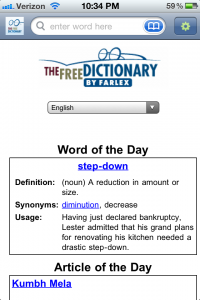Since I started using the iPhone 4S, I have been looking for free apps that are really useful. I found few, and I am going to share five of them with you. These apps help me in many ways, they entertain me and they enrich me. But let me warn you, none of them are game apps. So here you go.
1. The Free Dictionary by FARLEX: This dictionary app not only gives you meanings of
english words that you are looking for but it also includes a Thesaurus. When you open the app, it shows you a “word of the day” and an “article of the day”. So if you are looking to improve your vocabulary, open the app few times a day and keep browsing.
2. TED : TED.com is one of my favorite websites where I get to watch and listen to truly inspiring lectures. The TED app is an elegant way to enjoy these videos on your iPhone when you have some free time. Try to use this in a WiFi enabled area to reduce your data usage.
3. Dropbox: One major problem with iPhones is that it does not allow you to store or back up your data (pictures, document, video etc.) in a external storage like an SD card. The iCloud feature does provide some off line storage facility but there is some limit. Dropbox can help you extend your external cloud storage to save your data. You can get a limited amount (2GB) at start but if you invite your friends to join then you get more bonus free space. So please use the link to get yourself an account and help me get some more free space. Box.net is also another similar app.
4. Gasbuddy : In these days when gas prices are shooting through the roof, an app which tells where to find the cheapest gas station is a great boon. Gasbuddy does just that. It uses your current location and gives list of gas stations and their prices. The data is obtained through crowd sourcing and you can also update gas prices if you see a changed price.
5. Genius Scan : This cute app has come in handy several times since I installed it on my phone. If you need to scan a document and send to somebody by email, you no longer need to take the document to a scanner. All you need to do is open this app, shoot a picture of the document, make some adjustments (scaling etc) and send a pdf or jpeg scanned copy via email. It’s that simple. I can promise you, you’ll love this app.
In future posts, I’ll feature few more apps I like. In the meantime, if you have any free app that you would like to share, drop a note.